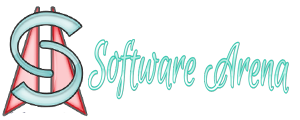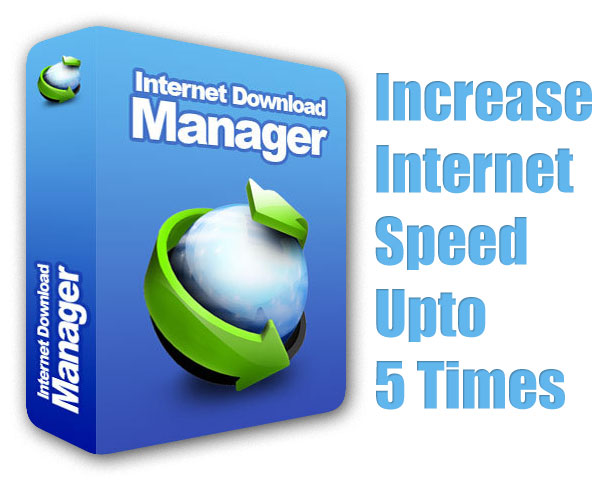qBittorrent is a peer-2-peer (P2P) sharing application that provides an alternative to uTorrent. It features extensible search engine that is well integrated into the application. You can perform simultaneous searches and per category specific search request for numerous different types of files and multimedia.
Key features include:
- Simultaneous download of multiple torrents.
- Integrated torrent search engine.
- Integrated RSS feed reader and downloader.
- Good internationalization.
- DHT, PeX, Encryption, LSD, UPnP, NAT-PMP, µTP.
- Cross platform (Linux, Mac OS, Windows).
- Very lightweight.
- Torrent queuing and prioritizing.
- Control over files in a torrent (filtering, prioritizing).
- Nice µTorrent-like interface with Qt4 toolkit (qBittorrent v2.x).
- IP filtering (eMule dat files or PeerGuardian files).
- Advanced control over torrent trackers (qBittorrent v2.x).
- Peer display with country and hostname resolution (qBittorrent v2.x).
- Closest open source equivalent to µTorrent (qBittorrent v2.x).
- Torrent creation tool.
- Remote control through Secure Web User Interface.
qBittorrent encompasses Qt4 user interface as well as a Web user interface that enables a remote control for searching content downloads. qBittorent supports all BitTorrent extensions such as DHT, Peer Exchange, Full encryption, and Magnet/Bitcomet URI’s.
qBittorrent also feature UPnP/ NAT-PMP port forwarding support, advance RSS support with download filters, bandwidth scheduler, IP filtering and is IPv6 compliant. Overall. qBittorrent has some really useful features and it is a good effort at the P2P market. It provides the same functionality across 3 major platforms (Windows, Mac OS, and Linux), and is a lightweight application that uses minimal amounts CPU and RAM.
Read more at http://filehippo.com/download_qbittorrent/#BFOPVQ4mQLhgI1FM.99